Free Yourself of Your Xbox One or PS4 Wisely
- 24 Sep 2020
- 0 Comments

The next-gen consoles are going to sprout like mushrooms after the summer rains. Even as we speak the new ones are coming in wide distribution and you can replace your PS 4 or Xbox One with the latest versions. What should you do with the old stuff? Should you keep them as the objects of great rarity or just get rid of them as a clutter?
First, you should know that the producer does not withdraw them from production. Microsoft continues to support its product (Xbox One). There are the titles released for PlayStation 5 exclusively which are still available on PS4. But, still if you want to purchase a new console and to cross over to it without loss of precious content, we’ll tell you how you can do it easily.
Steps to follow
1. Of course, you will want to save the old games – your favorites. It is easy to do. Just copy ps4 games to an external device as far as the new console should be compatible with the old titles and you can continue playing. Even if a process will not be smooth (now we do not know for sure), you should think of it and create a digital library which will not take a lot of space and can be of help in the future. The external storage drives are compatible with the Xbox One that is why you can do it here. As to Sony, we hope that we’ll be able to play externally stored PS4 titles on PS5. In order to copy games from Xbox One, you should take an external drive with the free space of about 256GB. In the submenu you should find the “Storage” option and follow the instructions. When you copy PS4 games to external hard drive, 250GB of free space will be enough.
2. How to backup Xbox One and PS4? The Xbox one backup saves the data stored on a console. To do it, you should have a stable internet connection and connection to Xbox Live which is synchronizing your data to the account. Sony has confirmed only several cross-generation transfers of its games. If you have bought Sony’s monthly premium membership, you can benefit from the available cloud. The internet connection with PS4 is also needed. Here you should go to the Power Save Settings menu and find the “set features available in rest mode” options. The cloud allows you to store up to 1 000 data files. It is possible to back up the saved files to a USB storage device. Find the “application saved data management” and “saved data in system storage”. Dive deeper and you will perform the task.
3. You are suggested to restore factory settings removing the data from your consoles. Sync up Xbox One with Xbox Live, choose the Xbox button with a tap and find “System” in the settings. Open the submenu, select “reset console” and click it. You will see the question “reset your console?” Confirm your action with a tap and complete the task. When you are going to do it with your PS4, you should go to the settings and find the “Initialization submenu” where there is “restore default settings”. Confirm your action and get the job done.
4. Selling an Xbox One consoles as well as PS4 is easy. Use GameStop which will show you the money you can count on. Also, you can sell it through other services, like Decluttr, Craigslist, eBay … Ensure you understand the best local price and sell with profit. There is a charity variant - you are suggested to donate your old console to charity. Reach Gamers Outreach which will help you to do it, as far as they present video games to hospitalized kids.
New models coming
In November 2020 we are expecting to see Microsoft Xbox Series X and PS5 - the best new game consoles. Tell us, which one would you choose or are planning to buy and what is the reason for your decision. Share your knowledge below the article.